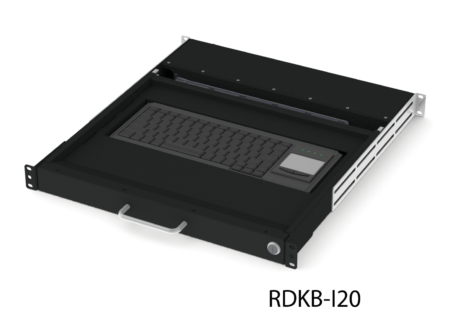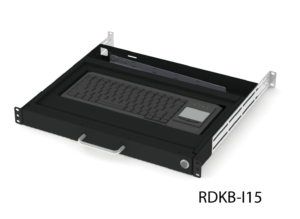Description
LCD OPTIONS
STUFF ABOUT THE LCD OPTION CONTENT HERE
LCD OPTION 1
image
- spec
VIDEO CONTROLLERS
Explanation of video controllers
VIDEO CONTROLLER OPTION 1
IMAGE HERE
- Spec
VIDEO CONTROLLER OPTION 2
IMAGE HERE
- spec
Key Board Mouse
Keyboard Mouse Option 1
IMAGE HERE
- STUFF ABOUT MOUSE 1
KVM and BACK
E: Economy 8 Port KVMS (Low Cost PS2/DB15 Connectors)
G:4 Port DVI-D KVMS USB key/Mouse, +Audio
H
image
xxxxx
K:4 Port aRGB KVMS USB or PS2 Key/Mouse, +Audio
KVMS-RGBA4 – Our new 4-port KVM and Peripheral Sharing Switch brings extra value to conventional KVM switches by offering USB peripheral sharing capabilities, audio and microphone support, and multi-platform support for Mac, Sun, USB and PS/2. Up to 127 different USB devices can be daisy chained from this KVM switch. Sharing speakers and a microphone also offers extra value and convenience for the users. USB and KVM technology together makes cross-platform management easy. A single USB console can control PCs, Macs, or even Sun workstations, and share peripherals and audio devices between the computers. Any USB-enabled computers, using any USB- compatible operating system, can benefit from the efficiency, expense reduction and convenience of this switch.
FRONT FACE
Explanation of front face
FRONT FACE option 1
IMAGE HERE
- STUFF FRONT FACE 1
LENS AND PANELS
Explanation of lens and panels
Lens and panels option 1
IMAGE HERE
- STUFF about Lens and Panel 1
Other options
Explanation of other options
other option 1
IMAGE HERE
- text about other option 1